Application
An Application in Casibase is a specific, deployable instance created from a Template. Before you can create an application, you must first have at least one template defined. When you create an application, you select a base template and can then apply specific customizations before deploying it to your Kubernetes cluster.
This chapter will guide you through creating, deploying, and managing applications in Casibase.
Create a New Application
Navigate to the Cloud Resources > Applications section and click the Add button to open the creation page.
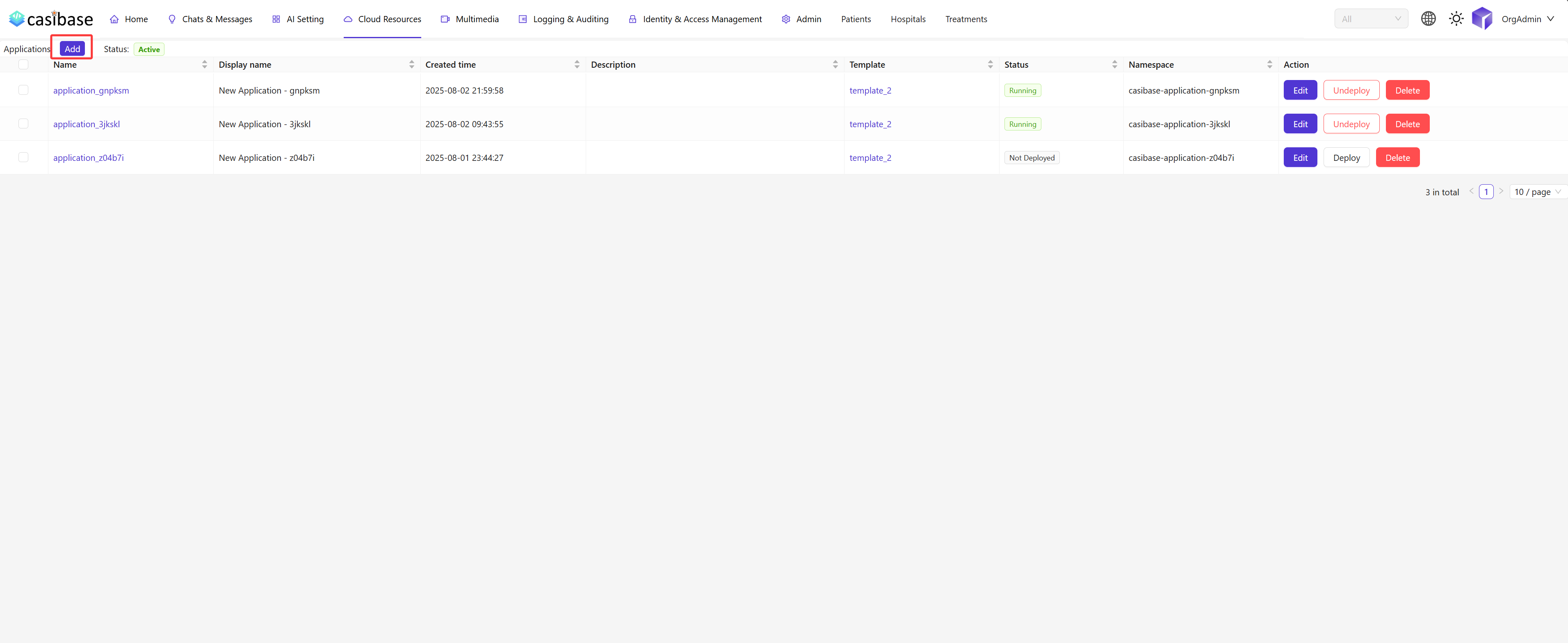
The key fields for an application are:
Name: A unique name for your application instance (e.g.,my-app-prod). This is a required field.Display name: A user-friendly name that will be shown in the UI (e.g.,My App (Production)).Description: A brief description of this specific application instance.Template: Select a pre-existing template from the dropdown list. This will be the base for your application.Parameters: This field is used for customization. Here you can provide specific Kustomize patches or other variable substitutions in YAML format to override or extend the baseManifestfrom the selected template.
Note: Fields like Status and Namespace are managed by the system. The Namespace is automatically generated based on the application name upon creation and cannot be modified by the user. The Status is updated based on its deployment state (e.g., Not Deployed, Running, Pending).
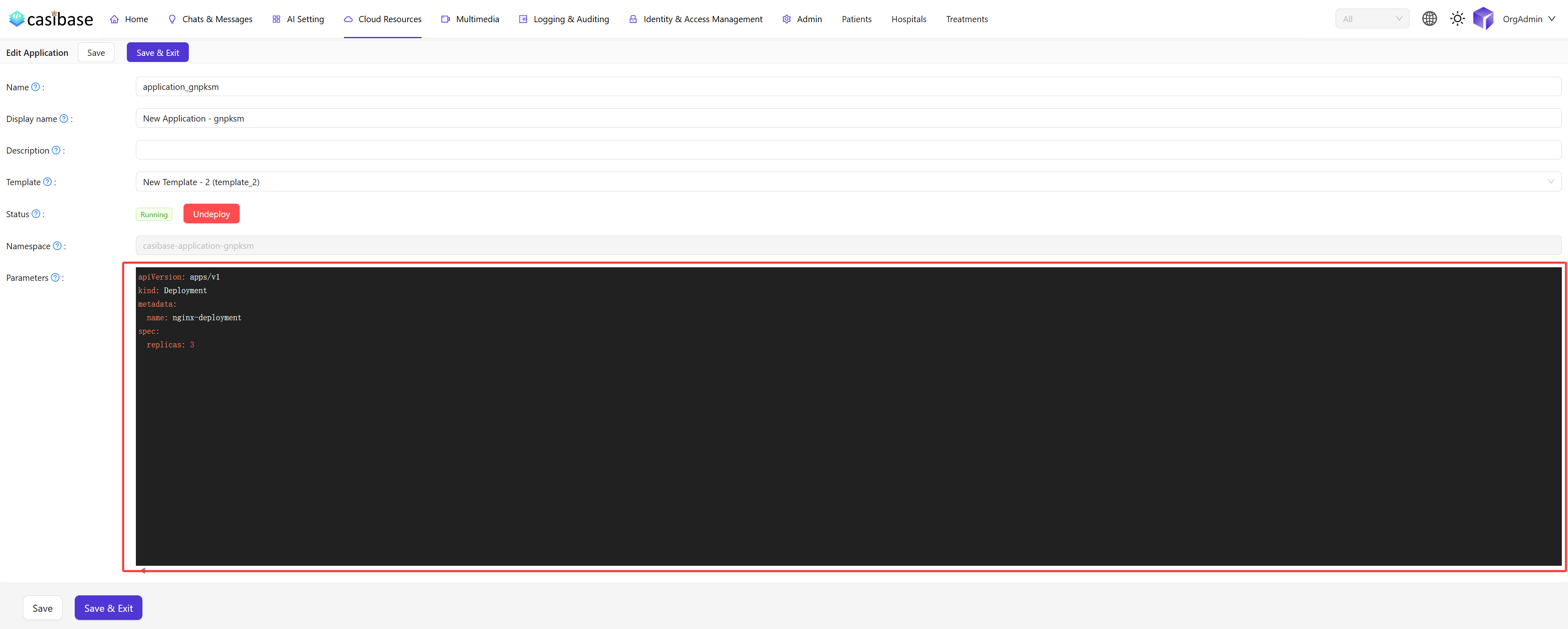
Deploying and Monitoring an Application
After creating an application, it will appear in the applications list. From here, you can manage its lifecycle.
- Deploy: Click the
Deploybutton to apply the application's configuration to your Kubernetes cluster. Casibase will use Kustomize to merge the base template'sManifestwith your application'sParametersand runkubectl apply. - Undeploy: The
Undeploybutton will remove the application's resources from your Kubernetes cluster.
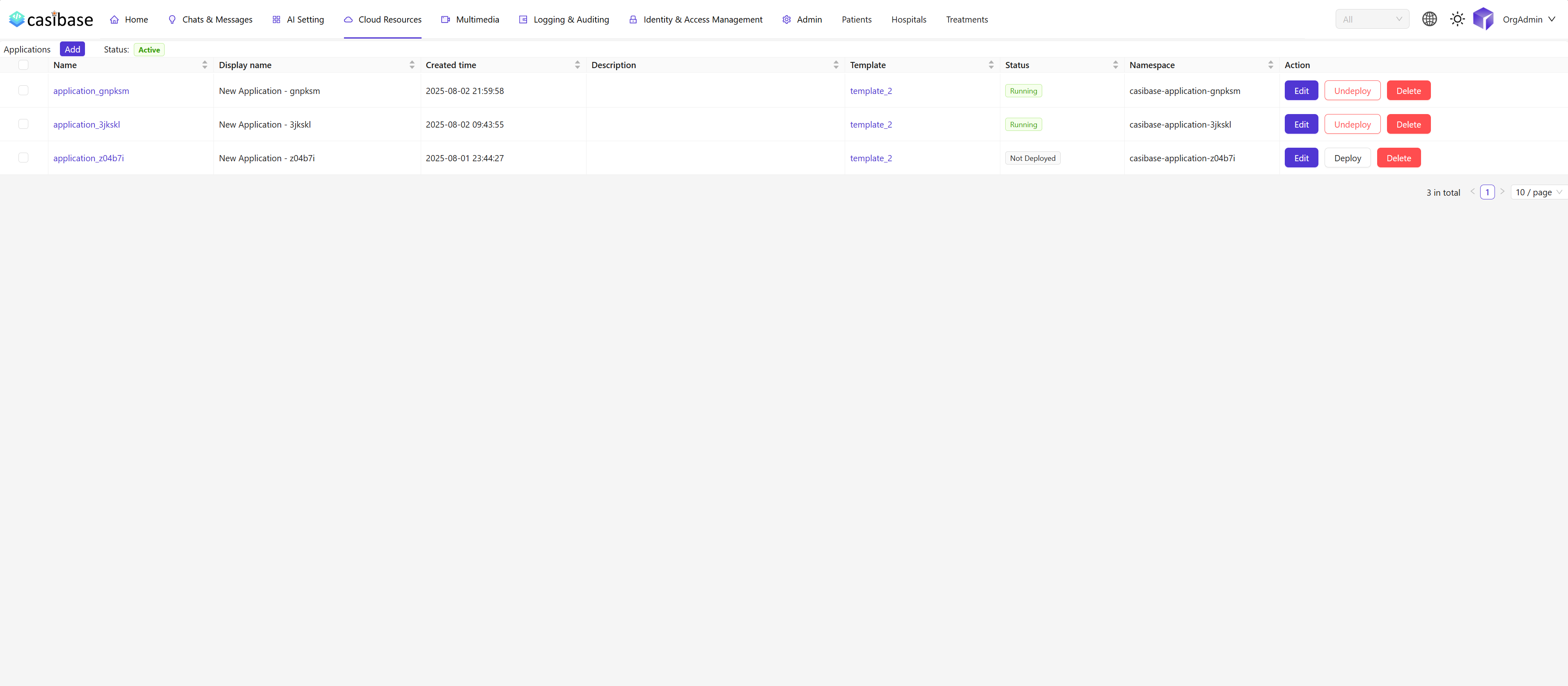
By using this template-and-application model, you can effectively standardize and scale your Kubernetes deployments through the Casibase interface.