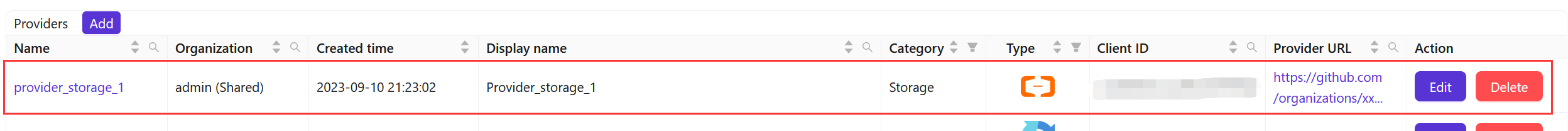Storage Providers
Introduction
Adding a storage provider to Casibase enables you to efficiently manage and store data, making it an essential component for your knowledge base system.
Add a New Storage Provider
Storage providers are used to store data. They can be added in Casdoor by clicking the Identity - Providers button on the home page.
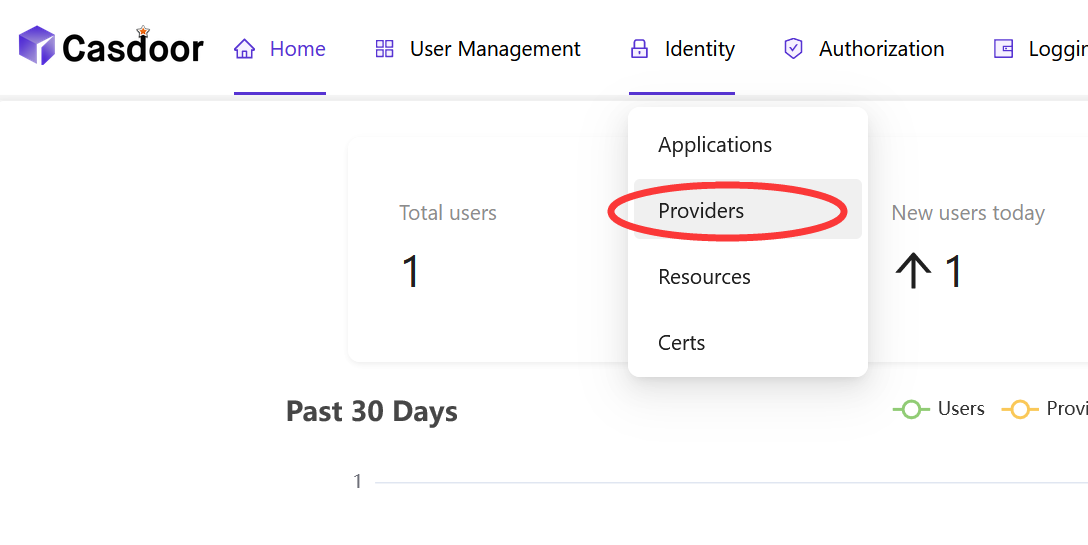
Click the Add button to add a storage provider.
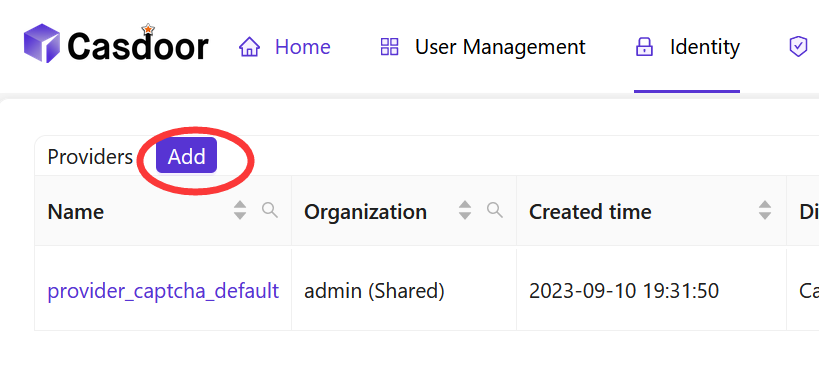
Fill in the storage provider information
Fill in the storage provider information and click the Save & Exit button.
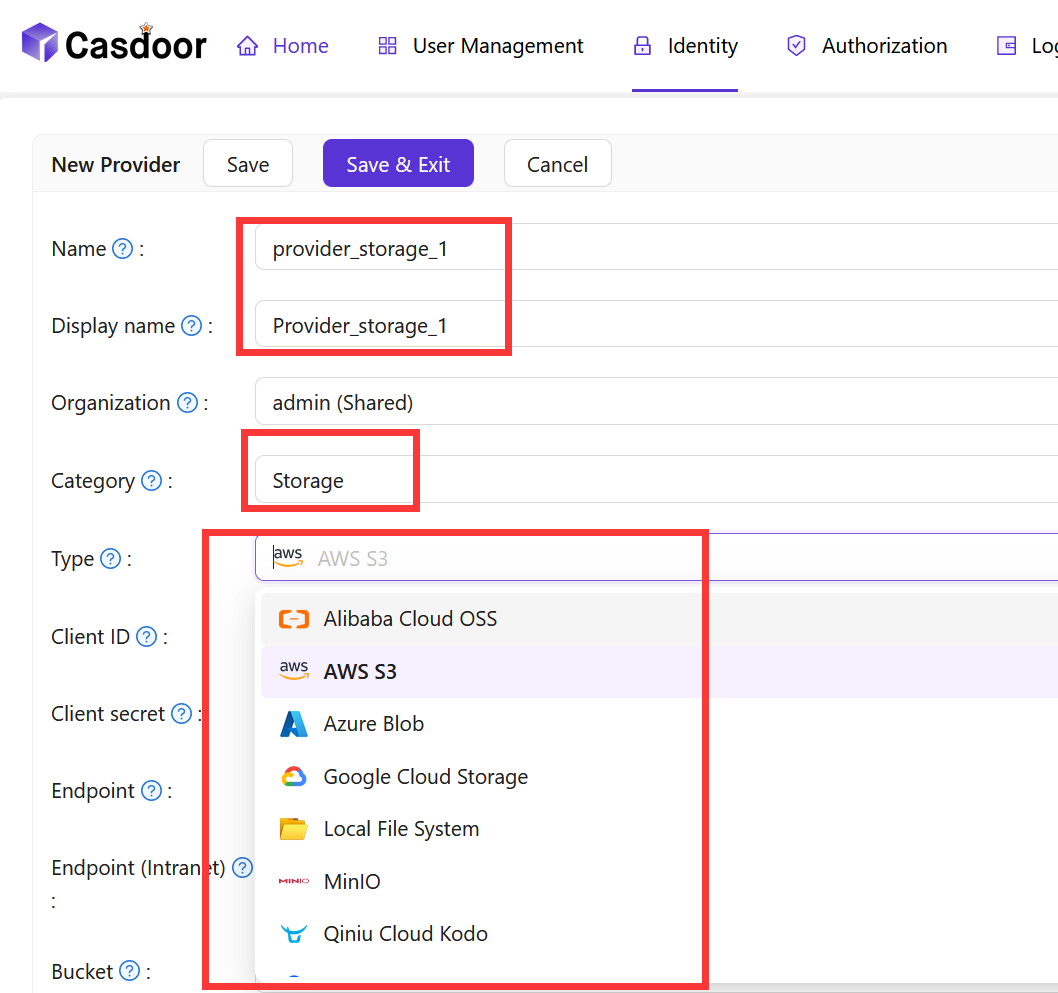
tip
Casdoor supports many storage providers, including:
Example
Add an Aliyun OSS storage provider
caution
- Client ID: The AccessKey ID of your Aliyun OSS account.
- Client Secret: The AccessKey Secret of your Aliyun OSS account.
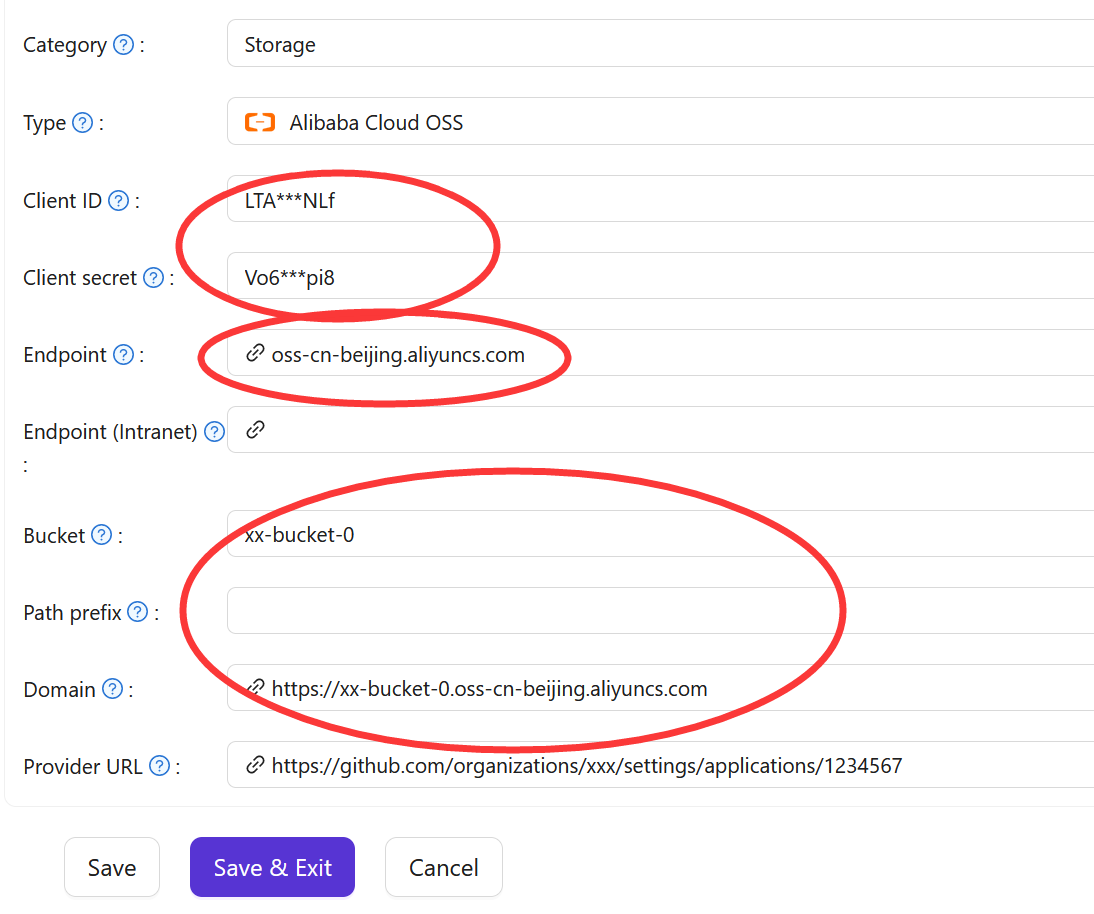
View the storage provider
After adding the storage provider, you can view the storage provider information.