스토어 구성
스토리지 제공자, 모델 제공자, 임베딩 제공자를 추가한 후 스토어를 구성할 수 있습니다
1. 새 스토어 추가하기
스토어는 스토리지, 모델, 임베딩 제공자를 Casibase에 통합하는 데 사용됩니다. 다음 단계에 따라 추가할 수 있습니다:
메인 페이지에서 Stores 버튼을 클릭한 다음 Add 버튼을 클릭하여 스토어를 추가합니다.
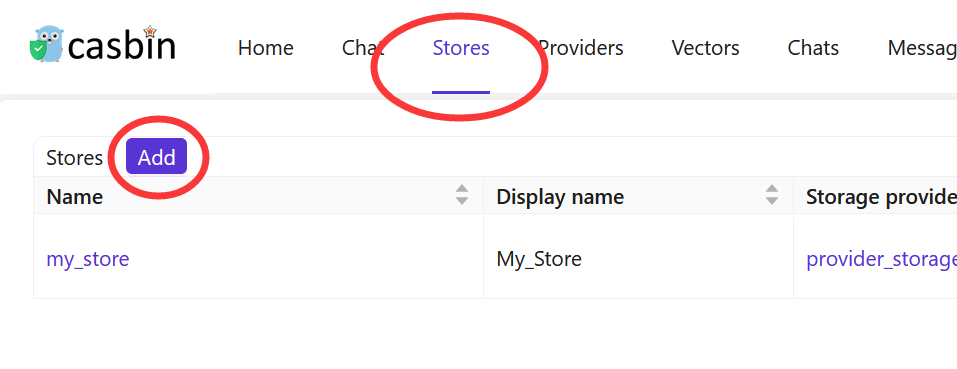
스토어 세부 정보 입력하기
스토어 세부 정보를 입력하고 Save & Exit 버튼을 클릭합니다.
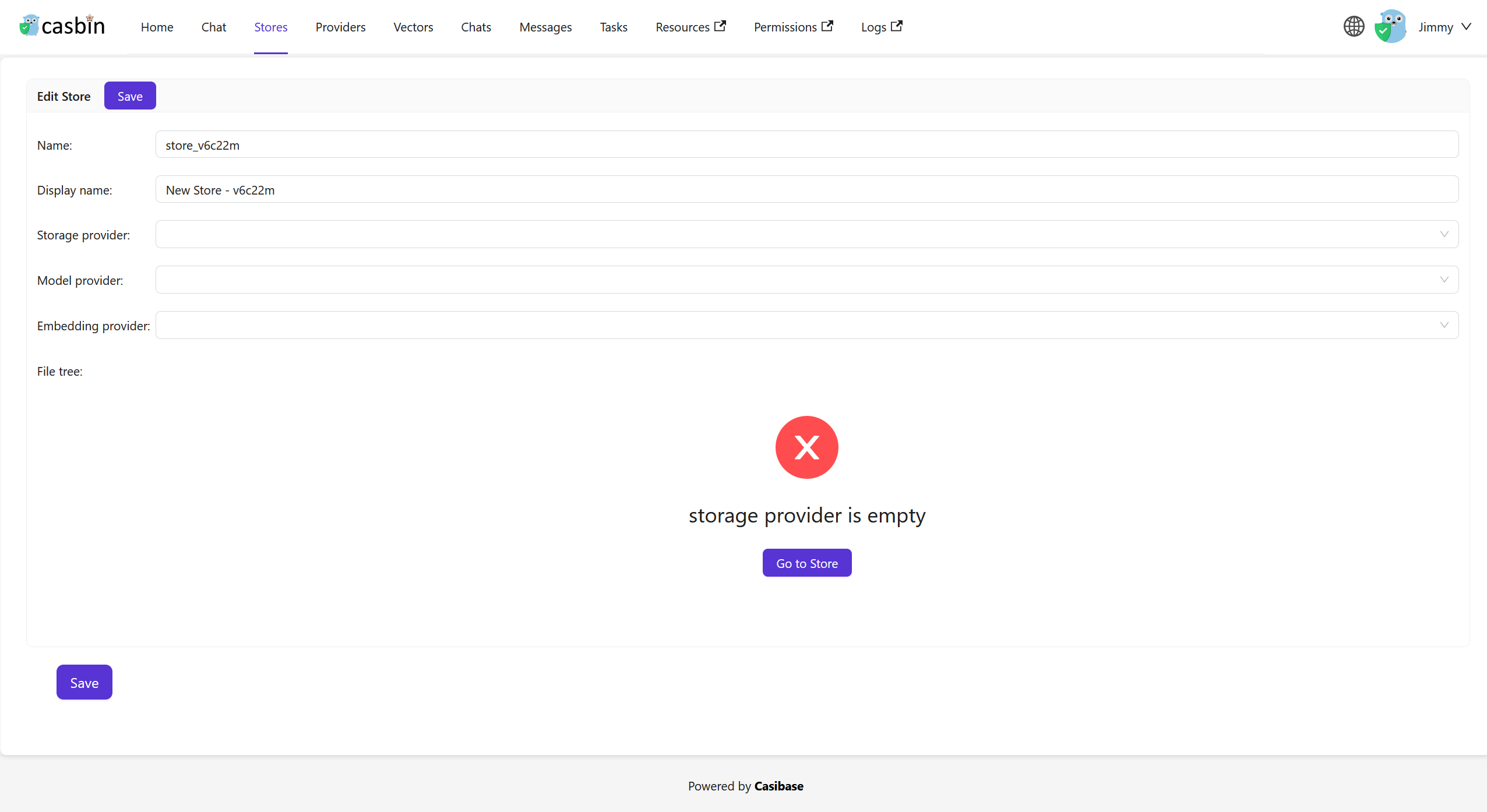
Select the storage provider, model provider, embedding provider, text-to-speech provider and speech-to-text provider you added before.
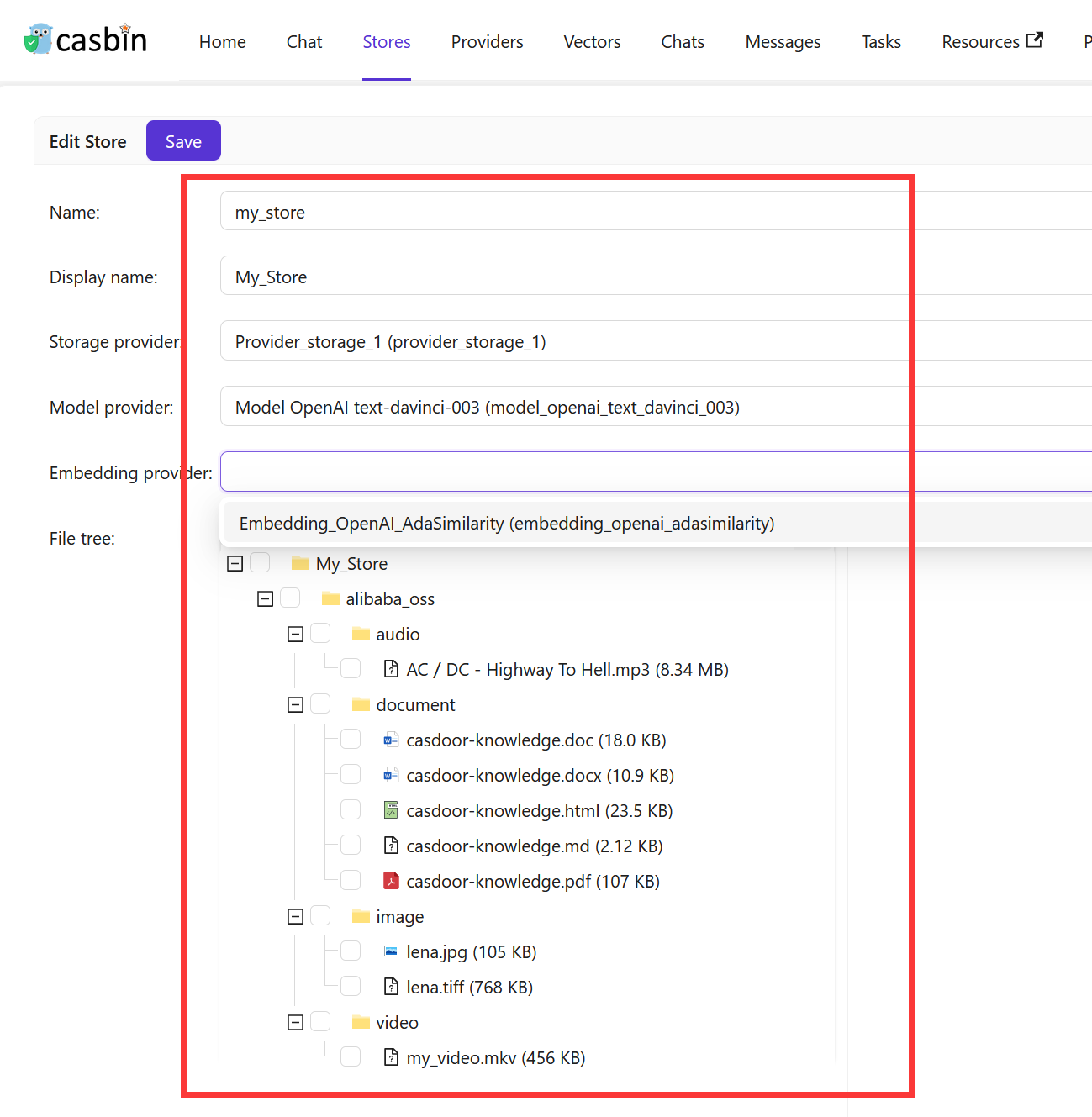
Save & Exit 버튼을 클릭하고 스토어 목록 페이지로 돌아갑니다:
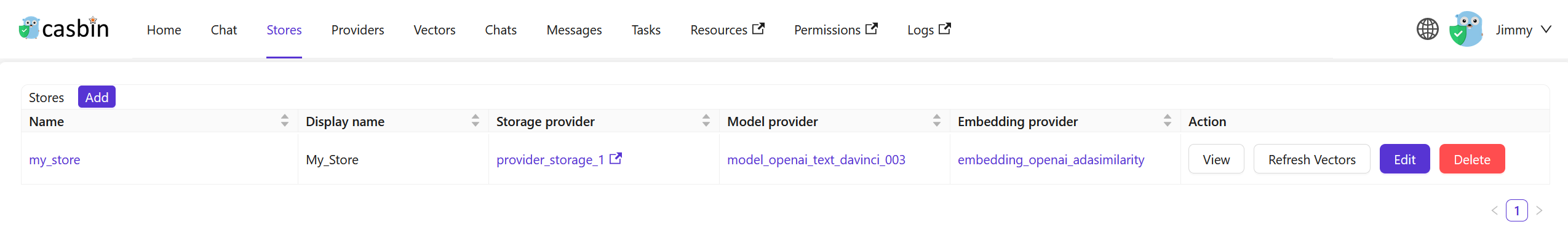
The store list shows many columns for AI configurations like model providers, embedding providers, and voice settings. If you're mainly using stores for file management, toggle "Hide chat" at the top of the list to simplify the view and show only the essentials: name, storage provider, and status.
이제 스토어를 사용하여 지식 데이터를 저장하고, 텍스트를 벡터로 변환하고, 챗봇과 대화할 수 있습니다.
When configuring your store, consider adding example questions that appear when users start a new chat. These suggestions help users discover what they can ask and get them started quickly. You can also configure which other stores this one should search through using the Vector stores field - useful when you want one store to pull knowledge from multiple sources.
Vector Stores
Sometimes you need one store to search through knowledge from multiple other stores. For example, you might have separate stores for different topics or departments, but want a main store that can answer questions by searching across all of them. The Vector stores field makes this possible by letting a store use vectors from other stores in addition to its own.
To configure this, navigate to the store edit page and find the Vector stores field. You can select one or more stores from the dropdown list. When you chat with this store, it will automatically search through both its own vectors and the vectors from all the stores you selected. This way, you can create a centralized knowledge hub without duplicating content across multiple stores.
The store always uses its own vectors automatically. You only need to specify additional stores in the Vector stores field when you want to search across multiple knowledge bases.
다음 섹션에서는 Casibase에서 챗봇과 대화하는 방법을 배워보겠습니다.
2.Store Isolation for Users
Casibase lets you restrict users to specific stores through Casdoor's Homepage field. When a user's Homepage matches a store name, they become bound to that store and work within it exclusively - perfect for multi-tenant setups where teams need separate knowledge bases.
Bound users see their assigned store locked in the top bar selector. They can view and query only that store's data, and API calls to other stores fail with an error. They also cannot add, delete, or rename stores, keeping their workspace stable and isolated.
To bind a user, edit their Casdoor profile and set the Homepage field to the exact store name (case-sensitive). The binding activates on their next login. Users with an empty Homepage or one that doesn't match any store keep full access to all stores, so you can mix restricted and unrestricted users easily.
3.Support Multi-store
멀티 스토어 모드는 각각의 다른 스토어에서 사용자에게 다른 모델과 제안을 제공합니다.
멀티 스토어 활성화하기
먼저 내장 스토어에서 멀티 스토어 모드를 활성화해야 합니다.
메인 페이지에서 Stores 버튼을 클릭한 다음 store-built-in 버튼을 클릭하여 내장 스토어로 들어갑니다.
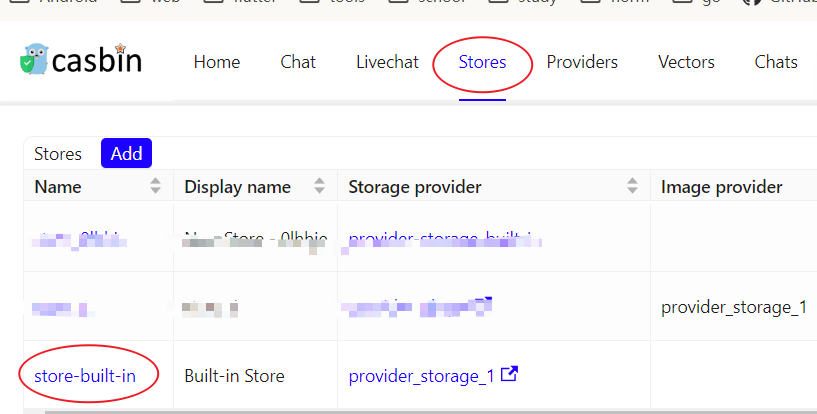
아래로 스크롤하여 Can Select Store 필드를 찾아 체크합니다.
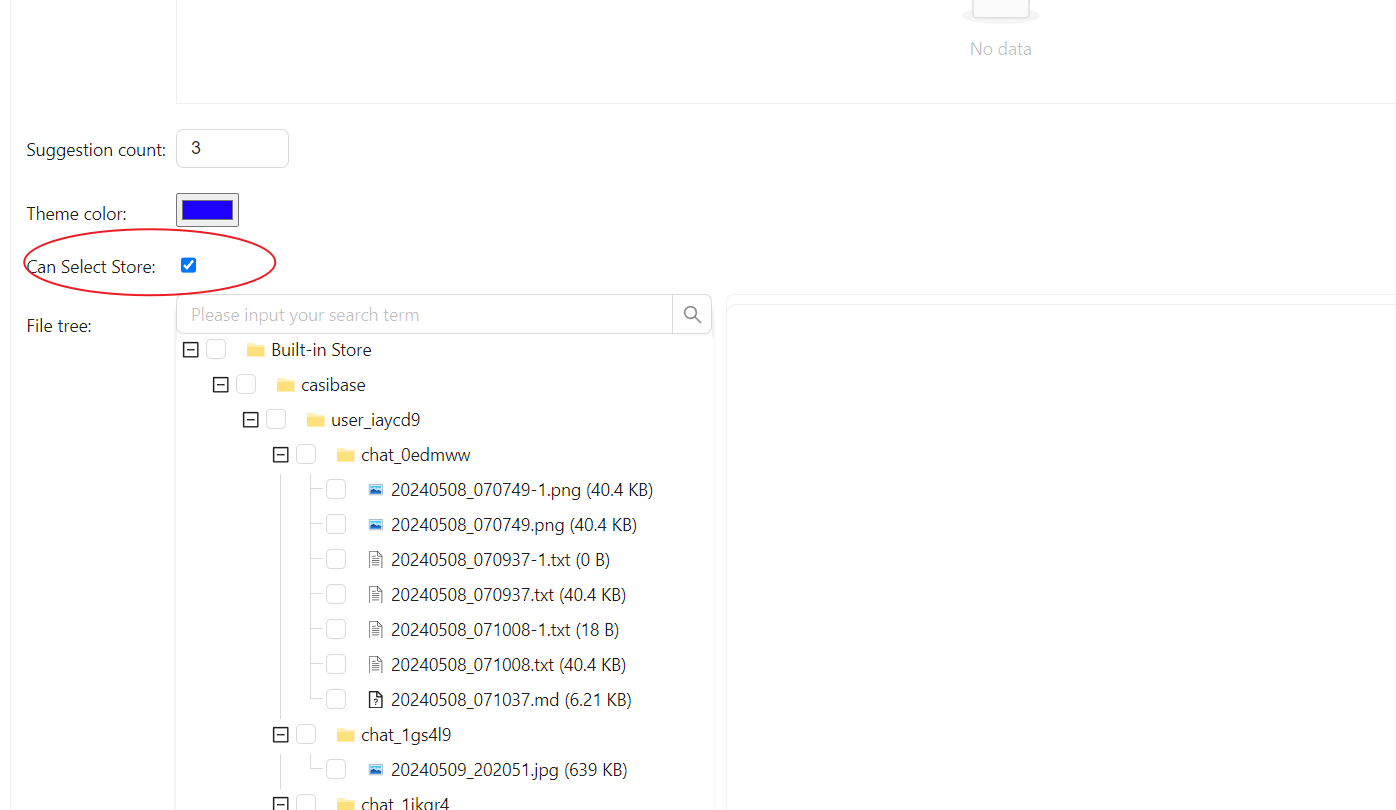
사용 가능한 스토어 추가하기
멀티 스토어 모드는 사용 가능한 스토어만 제공합니다. 스토어를 사용 가능하게 만들려면 해당 스토어의 스토리지 제공자, 모델 제공자, 임베딩 제공자를 구성해야 합니다.
대화를 위한 스토어 선택하기
Casibase는 스토어를 선택하는 매우 편리한 방법을 제공합니다.
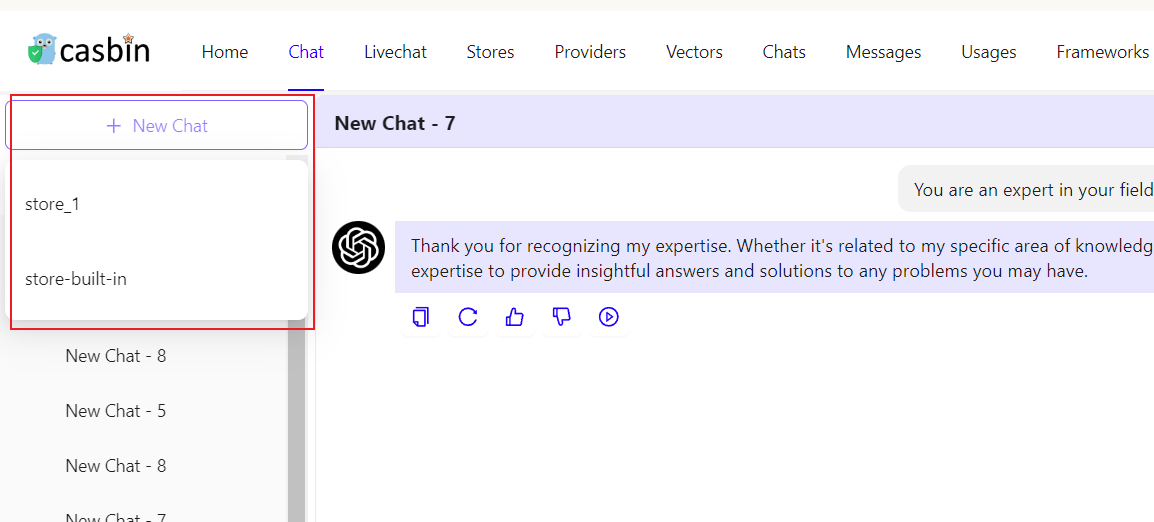
"New Chat" 위에 마우스를 올리면 아래에 나타나는 목록에서 사용하고 싶은 스토어를 선택할 수 있습니다.
"New Chat" 버튼을 클릭하면 기본 스토어가 할당됩니다.